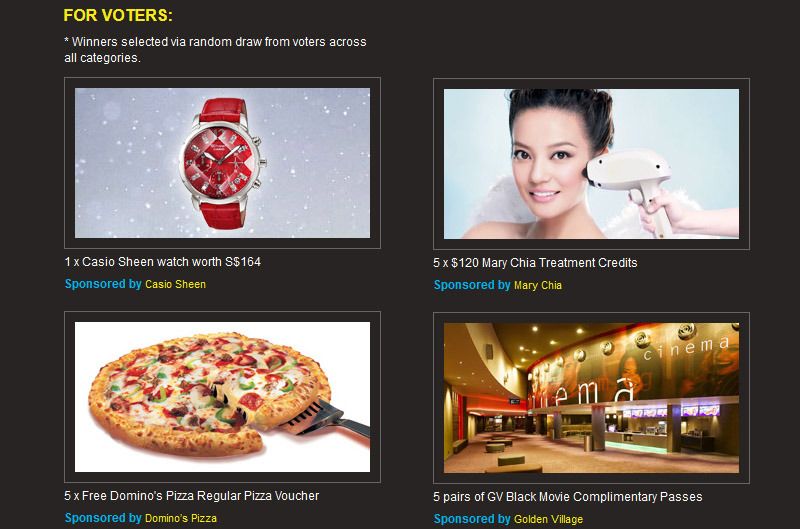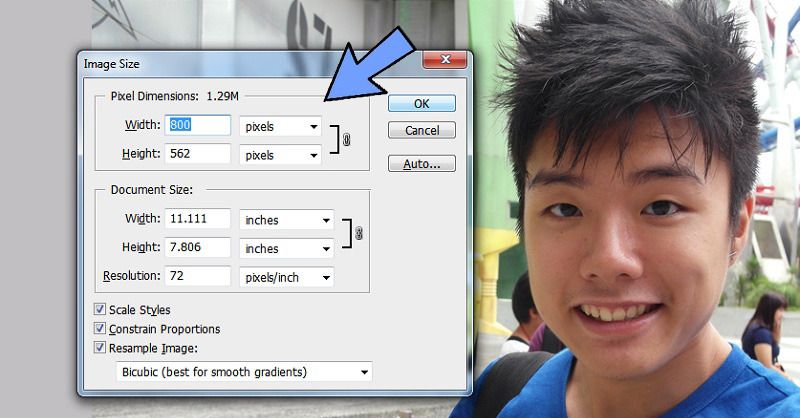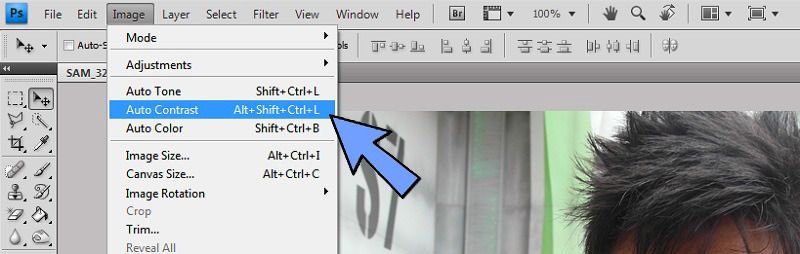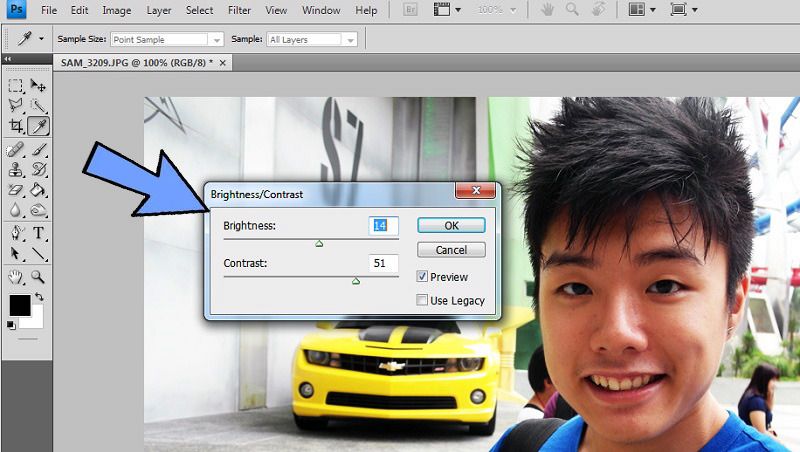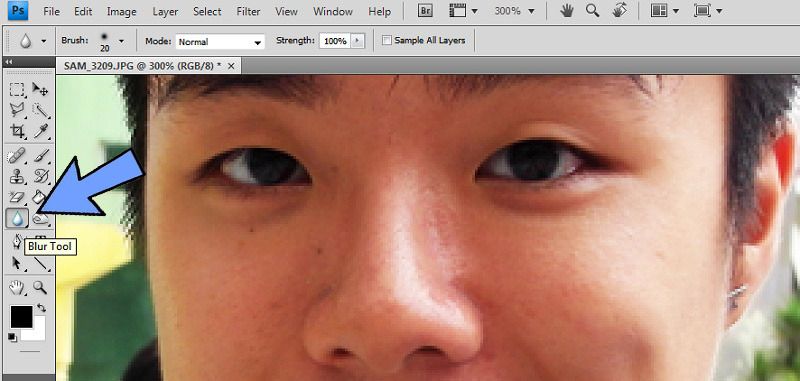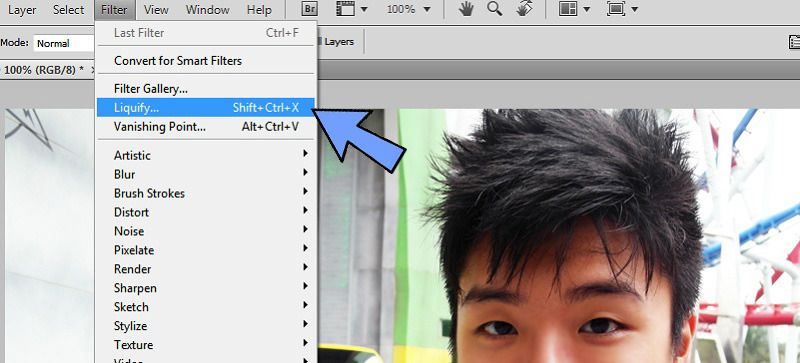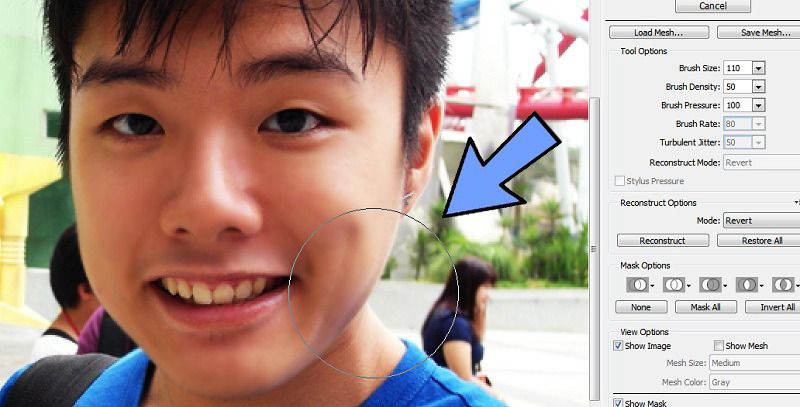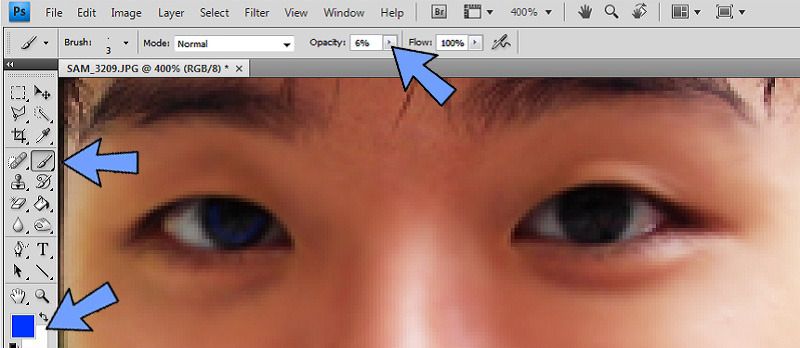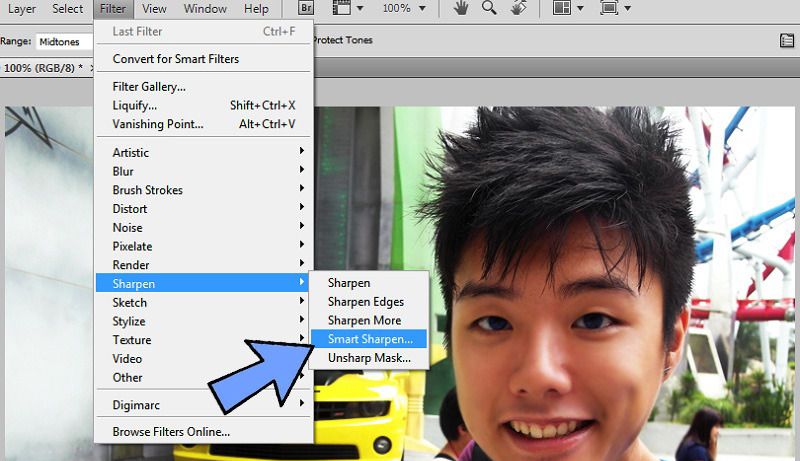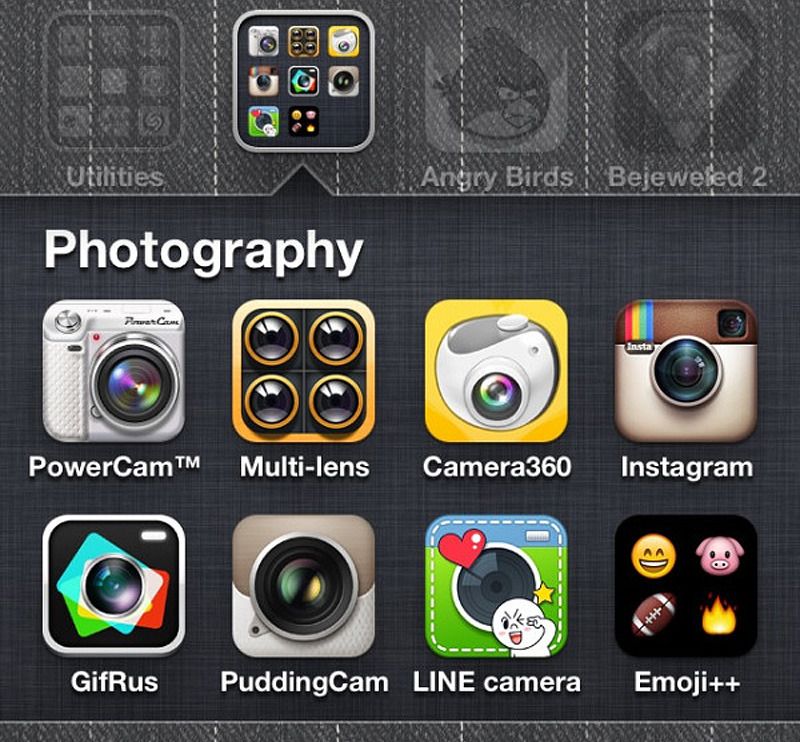Actually I had no intention of blogging about my hamsters at first but after sharing the story on how i got them with my friends, a few of them suggested i blogged about them to sort of 'raise awareness' through my blog so here i'm blogging about these 2 cute creature! It was really tough taking photos of them because they are ALWAYS running around in the cage. Almost every photo turned out blur, i had to photoshop the clearer ones to get the few photos below, LOL
That day i came home, opened my main door and immediately spotted this cage at my balcony:

I was quite surprised to see hamsters because my family never thought about having pets for the time being.

My 2 little furry hamsters! Aren't they cute? ♥
So far we haven't give them names because it's still quite difficult to differentiate them. Anyway, here's their story. My sis recently got a new job at a quite well known pet store (i'm not going to disclose the store name). So they sell different kinds of pets, accessories, their food, cages etc. You get an idea of how they operate. It's just like pet safari.
Apparently my sis got this customer, who is a mum that chose and bought these 2 hamsters for her daughter, complete with the food, cage, bedding, all the basics for the hamsters. HOWEVER, when she brought them home, apparently her daughter did not like the hamsters and the mum did not know what to do with them so can you guess what she did?
She went back to the store the next morning just before the store open and left everything at the entrance with a note. "I'm sorry but my daughters do not like the hamsters, please take them back." From what i heard from my sis, this is not unusual. Apparently quite a number of people who regretted buying pets and they just do the same thing -_-
Apparently my sis got this customer, who is a mum that chose and bought these 2 hamsters for her daughter, complete with the food, cage, bedding, all the basics for the hamsters. HOWEVER, when she brought them home, apparently her daughter did not like the hamsters and the mum did not know what to do with them so can you guess what she did?
She went back to the store the next morning just before the store open and left everything at the entrance with a note. "I'm sorry but my daughters do not like the hamsters, please take them back." From what i heard from my sis, this is not unusual. Apparently quite a number of people who regretted buying pets and they just do the same thing -_-
Actually i'm quite glad they didn't throw or dump the hamsters away. That would be cruel.

I have no idea why they like to dig into the bedding and hide in there. Like a cute only, LOL
Continuing the story above. As a staff of the store, since everything is already paid for and the pets are "unwanted", the staff can choose to "adopt" them. Worse come to worse, i think they will just put the hamsters back into the tank and put them on sale again. So my sis decided to adopt them without consulting my mum and brought everything home!

Thank god my mum did not make a fuss or anything. In fact, she loved them ♥
I was thinking since i have a blog, i would like to do my part to "raise awareness" on impulse buying of pets. Buy them ONLY if you are willing to commit. Don't buy them as presents or gifts thinking the other party will like it UNLESS you are very sure he/she will take good care of them. I'm not just talking about hamsters, it's the same for pets like dogs, rabbits, even terrapins. They deserve good owners who will take care of them for life until they leave for heaven :')

In return, they will add colours into your life. Honestly, i can sit infront of their cage and just watch them play. They seem to be forever so busy, don't know with what. The way they pluck the seed out of the sunflower seed, the way they run around the same area, climbing up to the second floor only to come down again. No idea go up for what. They are quite interesting to watch. When one uses the wheel, the other will squeeze in. If not, the wheel will be empty. LOL
Many questions popped up in my head when i watch them, it's like, "Will they be lonely if there's only one of them? Should we always buy hamsters in twos?" or "How do they communicate with each other when i don't even hear any noise?" or "Is there hamsters in the wild?" or "How do we know if they are happy?" and the list just goes on and on...
Many questions popped up in my head when i watch them, it's like, "Will they be lonely if there's only one of them? Should we always buy hamsters in twos?" or "How do they communicate with each other when i don't even hear any noise?" or "Is there hamsters in the wild?" or "How do we know if they are happy?" and the list just goes on and on...

I got scolded by my sis for taking the hamster out to take this photo, apparently they are still young, LOL
I hope i did get my point about being committed when buying pets across in this post. Don't just enjoy the cute hamster photos above, help to spread awareness through your own ways. If you are thinking of getting a pet (you can choose to adopt instead of buying too!), i found this good guide online to help you decided if you are ready - CLICK HERE!
P.s: I realised hamsters store alot of food in their cheeks, LOL